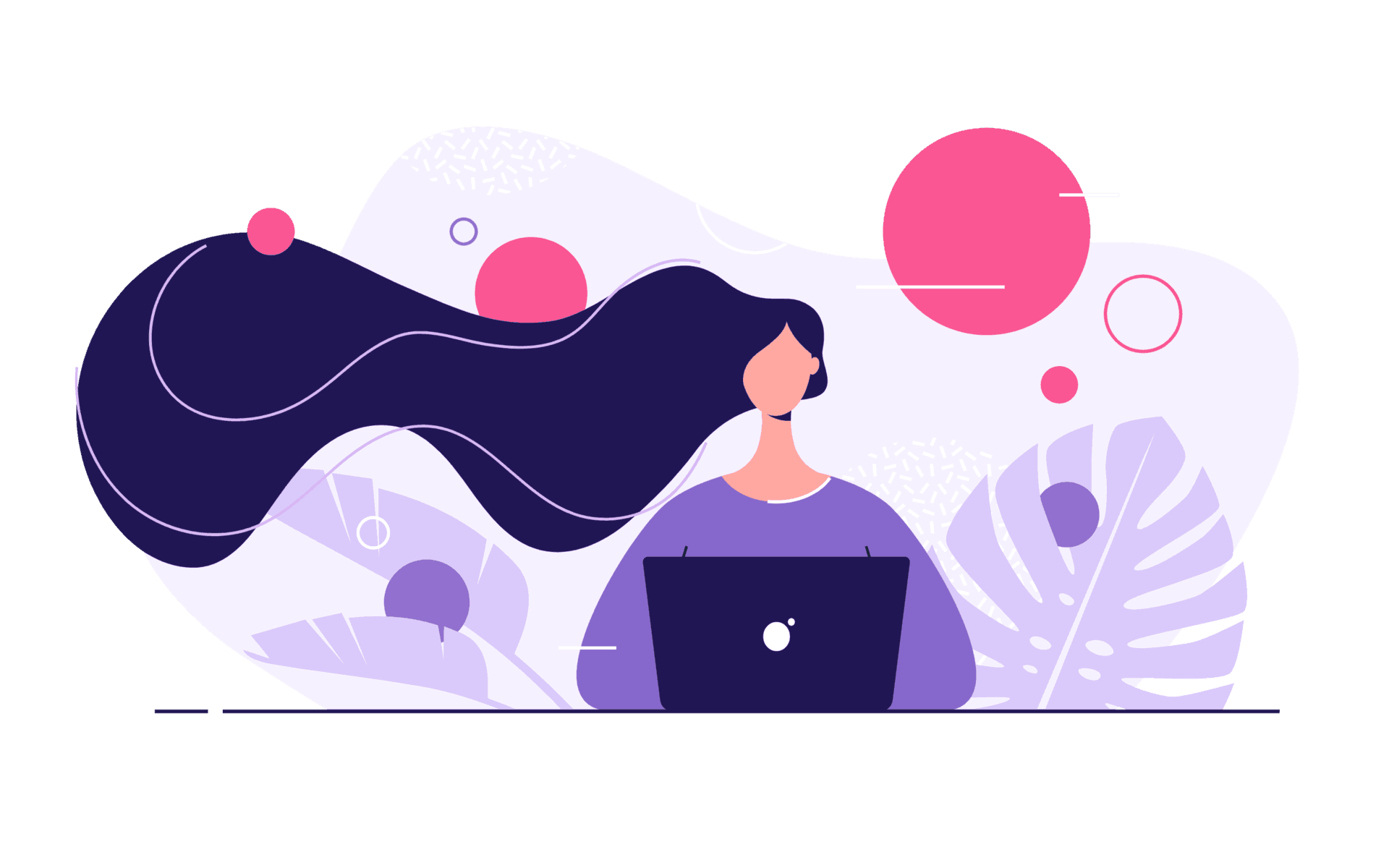Property taxes are an essential source of revenue for the state of Texas, providing funds for public services such as schools, roads, and emergency services. As a homeowner in Texas, it is important to understand how property taxes are calculated, the current tax rate, and how to use a property tax calculator to estimate your taxes for the upcoming year.
The property tax rate in Texas varies by location, with an average of 1.81%. In 2024, this rate is expected to remain the same, meaning homeowners can expect to pay approximately 1.81% of their property’s appraised value in taxes.
Calculating your property tax in Texas can seem daunting, but it is a simple process once you understand the factors and components involved. The main factors that affect the calculation of Texas property tax include the appraised value of your property, the tax rate for your location, and any exemptions or discounts you may qualify for. The main components of Texas property tax include school district taxes, county taxes, and city or municipal taxes.
To make the calculation easier, you can use a Texas property tax calculator. Here’s how to use it:
- Step 1: Determine the appraised value of your property, which can be found on your property tax bill or by contacting your local appraisal district.
- Step 2: Find the tax rate for your location, which can also be found on your property tax bill or by contacting your local tax office.
- Step 3: Calculate the taxable value of your property by multiplying the appraised value by the tax rate.
- Step 4: Determine the tax due for your property by multiplying the taxable value by the tax rate.
Property taxes in Texas are typically due by January 31st of each year. There are various payment methods available, including online, by mail, or in person. Discounts may also be available for early payments or for paying in full.
To reduce your Texas property tax, you can try appealing your property’s appraised value, taking advantage of tax exemptions, making home improvements, and keeping track of changes in your property’s value and tax rate. By understanding how property taxes are calculated and taking advantage of any available discounts or exemptions, you can potentially lower your tax burden and save money.
Key Takeaways:
- Texas property tax rates vary based on location and can be calculated using a tax calculator.
- The taxable value of your property is determined by multiplying the appraised value by the tax rate.
- To reduce your property tax, consider appealing your property’s appraised value and taking advantage of tax exemptions and making home improvements.
Understanding Texas Property Tax
Understanding the property tax system in Texas is crucial for homeowners in the state. Here are some key points to keep in mind:
- Tax Rate: Texas utilizes a tiered tax system with varying tax rates for different entities.
- Appraisal Process: County appraisal districts use market value and other factors to appraise properties.
- Exemptions: Homeowners may be eligible for different exemptions, such as homestead exemptions, which can lower their property tax liability.
- Payment Options: Property taxes can be paid annually or in installments, but late payments may result in penalties.
- Protest Process: Property owners have the right to protest their property appraisal if they believe it is too high.
- Local Variations: Property tax rates and regulations may differ between counties and municipalities in Texas.
What Is the Texas Property Tax Rate?
The Texas property tax rate is determined by various local government entities, such as school districts, counties, and municipalities. This rate can differ depending on the specific location. Property taxes are calculated by multiplying the assessed value of the property by the tax rate. To determine the exact tax rate for a specific property, individuals can inquire with the local tax assessor’s office or visit their website.
It should be noted that the Texas property tax rate may fluctuate from year to year, depending on the budget needs of the locality and changes in property values.
How Is Texas Property Tax Calculated?
Calculating property tax in Texas involves several steps. Here is a step-by-step guide on how Texas property tax is calculated:
- Determine the appraised value of your property.
- Find the tax rate for your property’s taxing jurisdiction.
- Multiply the appraised value by the tax rate to get the total assessed value.
- Apply any applicable exemptions or deductions to reduce the assessed value.
- Multiply the adjusted assessed value by the tax rate to calculate the property tax owed.
- Pay the property tax by the specified due date.
By following these steps, you can understand and accurately calculate your Texas property tax.
What Factors Affect the Calculation of Texas Property Tax?
The calculation of Texas property tax is influenced by several factors. These include:
- The appraised value of the property
- The tax rate set by local authorities
- Any applicable exemptions or discounts
Changes in the property’s value, improvements made to it, and fluctuations in the tax rate can also impact the final tax amount. It is important to keep track of these factors and consider:
- Appealing the appraised value
- Utilizing tax exemptions
- Making home improvements
- Monitoring changes in value and tax rates
Understanding these factors is essential for accurately calculating Texas property tax.
What Are the Different Components of Texas Property Tax?
The Texas property tax is made up of various components that contribute to the overall tax amount. These components include the appraisal district, tax rate, and exemptions.
The appraisal district is responsible for determining the value of your property, which is then used to calculate the tax. The tax rate is set by different taxing entities and is applied to the appraised value of the property. Exemptions, such as the homestead exemption, can also play a role in reducing the taxable value of the property.
It is important for homeowners to have a thorough understanding of these components in order to accurately calculate and manage their Texas property tax. To ensure that you are paying the correct amount, it is recommended to consult with a tax professional or use online calculators provided by the appraisal district.
How to Use a Texas Property Tax Calculator?
If you own property in Texas, you are required to pay property taxes. However, calculating the exact amount you owe can be a complex process. That’s where a Texas Property Tax Calculator comes in handy. In this section, we will guide you through the step-by-step process of using a property tax calculator. By following these simple steps, you can easily determine the amount of property tax you owe for the year 2024. So let’s get started and learn how to use a Texas Property Tax Calculator.
Step 1: Determine the Appraised Value of Your Property
Step 1: The first crucial step in calculating your Texas property tax is determining the appraised value of your property.
- Contact your local appraisal district to obtain the most recent appraised value of your property.
- The appraised value is determined by considering factors such as location, size, condition, and recent sales of comparable properties.
- Verify that the appraised value is accurate and reflects the current market conditions.
- If you believe the appraised value is incorrect, you can file a protest with the appraisal district and provide evidence to support your claim.
In 1978, the Texas legislature introduced the property tax system to generate revenue for local governments. The appraised value of a property is an essential factor in determining the amount of property tax owed.
Step 2: Find the Tax Rate for Your Property
To determine the tax rate for your property in Texas, simply follow these steps:
- Check with your local tax assessor’s office or visit their website for the most up-to-date tax rate.
- Provide the tax assessor’s office with your property’s location or tax identification number.
- They will then provide you with the specific tax rate that applies to your property.
By following these simple steps, you can easily find the tax rate for your property in Texas.
Step 3: Calculate the Taxable Value of Your Property
To accurately calculate the taxable value of your property in Texas, please follow these steps:
- First, obtain the appraised value of your property from your local appraisal district.
- Next, deduct any applicable exemptions from the appraised value, such as the homestead exemption.
- Then, multiply the remaining value by the assessment ratio, which is typically set at 100% for residential properties.
- Finally, apply the local tax rate to the taxable value to determine the amount of property tax owed.
By following these steps, you can ensure that you are paying the correct amount of Texas property tax based on the accurate calculation of your property’s taxable value.
Step 4: Determine the Tax Due for Your Property
To determine the tax due for your property in Texas, follow these steps:
- Calculate the taxable value of your property by subtracting any applicable exemptions or deductions from the appraised value.
- Find the tax rate for your property, which is determined by local taxing authorities.
- Multiply the taxable value by the tax rate to obtain the amount of tax due.
- Consider any additional fees or penalties that may apply, such as late payment charges.
- Pay your property tax by the designated deadline using various payment methods, including online, mail, or in-person.
By following these steps, you can accurately determine and fulfill your tax obligations for your property in Texas.
How to Pay Your Texas Property Tax?
To pay your Texas property tax, follow these steps:
- Receive your annual property tax bill from the county appraisal district.
- Review the bill and ensure the details are accurate.
- Choose a payment method: online, by mail, or in person.
- If paying online, visit the county tax office website and follow the instructions.
- If paying by mail, include a check or money order with your payment stub and mail it to the designated address.
- If paying in person, visit the county tax office and make the payment at the counter.
- Keep a record of your payment for future reference.
Did you know? Texas allows homeowners to pay their property taxes in installments if certain criteria are met.
What Are the Different Payment Methods for Texas Property Tax?
There are various methods available for taxpayers to pay their Texas property tax, providing them with flexibility and convenience. These methods include:
- Online payments through the county tax office website
- In-person payments at the county tax office
- Mail-in payments using a check or money order
- Setting up automatic payments through a bank account
Taxpayers have the freedom to choose the method that best suits their preferences and convenience. It is essential to ensure timely payments to avoid any penalties or late fees.
The payment process for Texas property tax has evolved over time, thanks to technological advancements that have made it easier for taxpayers to fulfill their obligations. In the past, payments were primarily made through in-person visits to the county tax office or by mailing in checks. However, with the introduction of online payment systems, taxpayers can now conveniently pay their property tax from the comfort of their own homes. This digital transformation has greatly improved the efficiency and accessibility of the payment process, benefiting both taxpayers and tax authorities.
Are There Any Discounts or Exemptions for Texas Property Tax?
Yes, there are discounts and exemptions available for Texas property tax. Some common ones include:
- Homestead Exemption: This exemption reduces the appraised value of a homeowner’s primary residence, resulting in lower property taxes.
- Age 65 or Older Exemption: Individuals aged 65 or older may qualify for additional exemptions, such as a higher homestead exemption or a freeze on their property tax amount.
- Disabled Veteran Exemption: Those who are disabled veterans may be eligible for property tax exemptions based on their disability rating.
- Agricultural Exemption: Land used for agricultural purposes can qualify for reduced property taxes.
To ensure you take advantage of any available discounts or exemptions, consult with your local appraisal district and review the eligibility criteria.
Consider exploring these opportunities to potentially reduce your Texas property tax burden. Remember to stay informed about any changes in tax laws or exemptions that may benefit you.
Tips for Reducing Your Texas Property Tax
As a homeowner in Texas, property tax can be a significant expense that you may want to reduce. Fortunately, there are several strategies you can employ to lower your property tax bill. In this section, we will discuss some tips for reducing your Texas property tax. From appealing your property’s appraised value to taking advantage of tax exemptions, we will explore various methods that can help you save money on your property taxes. Stay tuned to learn more about how you can effectively manage and reduce your property tax in Texas.
1. Appeal Your Property’s Appraised Value
Appealing the appraised value of your property can be an effective way to reduce your property tax burden in Texas. To begin the appeal process, follow these steps:
- Review the appraisal notice: Thoroughly examine the notice sent by the appraisal district, paying attention to any discrepancies or errors.
- Gather evidence: Collect evidence to support your appeal, such as recent sales data of comparable properties or assessments of similar properties in your neighborhood.
- Submit your appeal: File a written protest with the appraisal district within the specified timeframe, including all necessary documentation.
- Attend a hearing: Present your case at the scheduled hearing, providing your evidence and argument for a lower appraised value.
- Receive the decision: Await the appraisal review board’s decision and review any changes made to the appraised value of your property.
Consider seeking professional assistance or consulting with a real estate agent or attorney who specializes in property tax appeals for further guidance.
Remember to gather strong evidence, prepare a compelling argument, and be proactive throughout the appeal process to increase your chances of success.
2. Take Advantage of Tax Exemptions
Taking advantage of tax exemptions can help reduce your Texas property tax burden. Here are steps to follow:
- Research available exemptions, such as homestead, senior citizen, disabled person, or veteran exemptions.
- Determine if you qualify for any of these exemptions based on criteria like age, disability, military service, or property use.
- Submit the necessary documentation and application forms to the appropriate local government office.
- Ensure you meet the deadline for submitting exemption applications, typically before the assessment rolls are finalized.
- Keep track of renewal requirements to maintain your exemptions and update your information as needed.
By taking advantage of tax exemptions, you can potentially lower your Texas property tax liability and save money.
3. Consider Making Home Improvements
Making home improvements can potentially lower your Texas property tax. Consider the following steps:
- Research: Understand which home improvements may qualify for tax reductions.
- Assessments: Determine if the improvements will increase your property’s assessed value.
- Exemptions: Check if there are any exemptions or incentives available for specific improvements.
- Documentation: Keep records of the improvements made, such as receipts and permits.
- Appeals: If your property’s assessed value increases due to improvements, consider appealing the assessment to avoid higher taxes.
4. Keep Track of Your Property’s Value and Tax Rate Changes
To stay informed about any changes that may impact your property’s value and tax obligations, follow these steps:
- Regularly monitor your property’s assessed value to ensure accuracy.
- Stay updated on any changes in tax rates implemented by local authorities.
- Keep records of any improvements or renovations made to your property, as they can affect its assessed value and tax liability.
- Carefully review property tax bills and notices to identify any discrepancies or errors.
By following these steps, you can easily keep track of your property’s value and any changes in tax rates.
Frequently Asked Questions
How do I find my property tax using the 2024 estimated tax rate in Texas?
You can use the Property Tax Estimator provided by the Dallas County Appraisal District to estimate your property tax for the year 2024. Simply enter your property’s market value, select your county and school equalization, and choose the nearest applicable tax rate for your city or school district. You can also select any applicable exemptions for your property, such as general homestead, over 65 or surviving spouse, disabled person, or disabled veterans. The calculator will provide an estimated property tax amount based on the information provided.
What is a certified appraisal roll and how does it affect my property tax calculation?
A certified appraisal roll is a document that contains the total taxable value of all properties within a taxing unit, prepared by the chief appraiser for that unit. This roll is used to determine the tax rates for the unit. With the changes in law, such as Senate Bill 2, the assessor for a taxing unit is required to determine the total taxable value for the unit as if the changes were in effect. This may affect the tax rates and exemptions for your property.
Can I appeal my property tax if I believe it is too high?
Yes, you have the right to appeal your property tax if you believe it is too high. You can contact the governing body of your taxing unit, such as the county or school district, to request a review of your property’s assessed value. You can also seek legal counsel or attend a public hearing to present evidence that supports your claim for a property tax reduction.
What is the difference between maintenance and operations (M&O) funds and interest and sinking (I&S) funds?
Under the Texas Tax Code, taxing units can levy two types of tax rates to generate revenue for their budgets: the M&O tax rate and the I&S tax rate. M&O tax revenue is used for the day-to-day operations of the unit, such as employee salaries and other expenses. I&S tax revenue is used to pay off the unit’s debt, such as bonds for construction projects. Together, these taxes make up the total tax rate for a unit.
What is the process for calculating the voter approval tax rate for a taxing unit?
Under the Texas Tax Code, some taxing units are required to calculate a voter approval tax rate, also known as the no new revenue tax rate. This rate is the highest tax rate that the unit can adopt without triggering an automatic election. The taxing unit must follow specific steps outlined in the Tax Code, including determining the total taxable value for the unit, subtracting any taxes from new property added to the tax roll, and adding any sales tax revenue the unit received in the previous year.
Can the property tax estimator be used for all counties in Texas?
No, the property tax estimator provided by the Dallas County Appraisal District is only meant for properties located within Dallas County. This calculator does not take into account tax rates or exemptions for other counties, such as Denton or Tarrant. Additionally, the calculator does not include information for cities or school districts outside of Dallas County. For accurate property tax information for other counties, you can contact the county’s appraisal district or tax office.
Dave is a seasoned real estate investor with over 12 years of experience in the industry. Specializing in single-family residential real estate, David’s strategic approach combines market analysis, financial acumen, and a deep understanding of urban development trends to maximize investment returns.